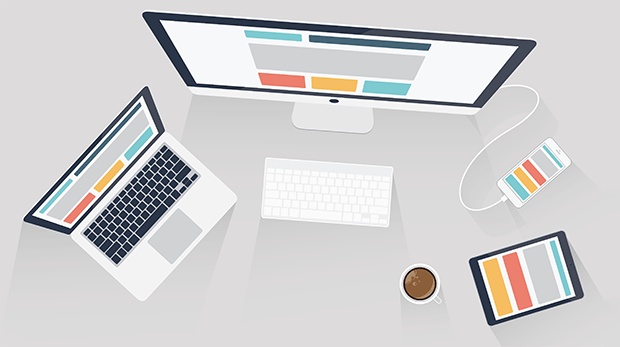
How to Create a WordPress Slider With Multiple Images
Do you want to create a WordPress slider with multiple images? There are many types of image sliders that you can create with multiple images using the Soliloquy plugin for WordPress. In this article, we will share how to create a WordPress slider with multiple images.
Some WordPress themes come with an image slider included. However, most of these sliders have very limited features. For the most fully-featured, multiple image slider, you’ll need to install the Soliloquy WordPress plugin.
Soliloquy gives you the ability to create more than 4 different types of multiple image sliders. Each of these image sliders can be created using Soliloquy’s many addons.
(Note: you may need to check your Soliloquy license information to access these addons.)
Let’s go over 4 different sliders that you can create using multiple images in Soliloquy…
1. Multiple Image Slider with Thumbnails
Wow your website visitors by allowing them to preview the slides coming up next. An image slider with thumbnails provides a great user experience by displaying the slides as small thumbnails below the main slide.
You can customize how these thumbnails are displayed from the Thumbnails tab in your Soliloquy slider.
To learn more, check out this guide on how to add a slider with thumbnails in WordPress.
2. Multiple Image Carousel Slider
If you have a lot of images that you want to display on your site, a carousel slider is the perfect choice. For example, if you are a photographer, a carousel slider allows you to display the many images in your portfolio in a beautiful and user-friendly way.
With Soliloquy, you can customize the width & height, how many items to move per animation, and more.
To learn more, you should check out this guide on how to create a responsive carousel slider in WordPress.
3. Multiple Image Lightbox Slider
A lightbox slider is another smart way to display multiple images on your site. With a lightbox slider, your visitor can click on any of your images to view them at a larger size. This is another great choice for displaying your photography or design portfolio.
You can turn your slider into a lightbox slider by going to the Lightbox tab from your Soliloquy slider. You can enable keyboard navigation, mouse navigation, or arrows. You can even choose from one of our beautiful lightbox themes.
To learn more, check out this guide on how to create a lightbox slider in WordPress.
4. Featured Content Slider
If you have blog posts, categories, or tags that you would like to feature in your image slider, you’ll need to create a featured content slider using Soliloquy’s Featured Content Addon.
Once the Featured Content Addon is activated, you will find it in the External Slider tab. Simply select it, and set your preferred settings.
Here’s an example of what a featured content slider looks like:
To learn more, check out this guide on how to create a featured content slider in WordPress.
We hope this article has helped you to learn how to create a WordPress slider with multiple images. If you enjoyed this article, you may also want to check out our guide on 11 website slider best practices that you must follow.
If you like this article, then please follow us on Facebook and Twitter for more free WordPress tutorials.



























dereck Gray
Sounds like what I need but can I say have my home page text and float the slider images behind the static text?
Waseem Abbas
Hey Dereck, caption for all slides is different. However, if you keep the same text as image slide caption for all your slides, then this may work for you.
Mike B
Does Soliloquy support images of WIDELY varying resolutions in the same slider? IE, can it adjust the slider/frame to different image sizes/resolutions without cutting off the images or leaving blanks space on the edges? I would like to showcase photos from a variety of photographers who shoot in varying resolutions.
Aleem Khan
Thanks A Lot..
This is Very helped
Ready to start creating slides the easy way?
Get Soliloquy Now