Soliloquy Documentation
Documentation, Reference Materials, and Tutorials for Soliloquy
Documentation, Reference Materials, and Tutorials for Soliloquy
Would you like to disable lightbox on mobile devices? You can easily do this by setting up specific mobile options on your slider. We’ll walk you through how to disable your lightbox on mobile devices!
Your first step is to create a new slider or edit an existing one. You can follow along with our documentation for creating your first slider.
Next, enable the lightbox for your slider images.
If you need any help, please review our documentation.
For your next step, click on the Mobile tab of the slider. Here you can uncheck the box to Enable Lightbox on Mobile?
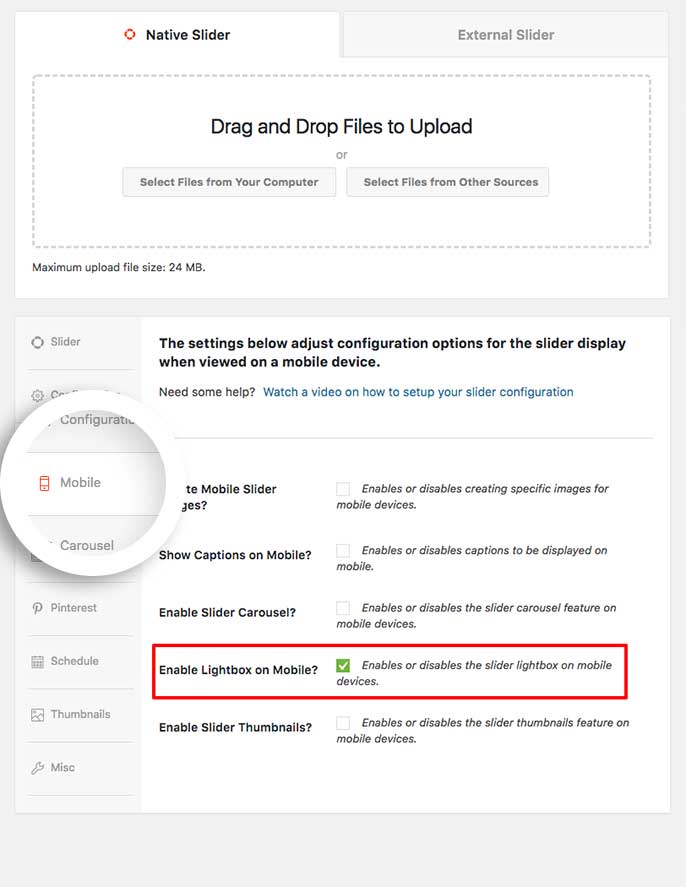
Finally, click Publish or Update on your slider to save the changes.
And that’s it, you’ve now turned off the lightbox for mobile devices. Would you like to disable the captions on mobile too? Take a look at our article on How to Display Captions on Mobile, you can follow along with the tutorial but make sure you uncheck the box to Show Captions on Mobile?