Soliloquy Documentation
Documentation, Reference Materials, and Tutorials for Soliloquy
Documentation, Reference Materials, and Tutorials for Soliloquy
Would you like to use the licensed version of Soliloquy on your WordPress.com business account? We’re going to walk you through a few of the most frequently asked questions for a better understanding.
Absolutely! With a WordPress.com business account, you’re able to upload and install the licensed version of Soliloquy.
Follow our guide from Step 1 on how to download Soliloquy, you can then go to the WordPress.com dashboard and click the Upload Plugin button to upload the .zip file you just downloaded.
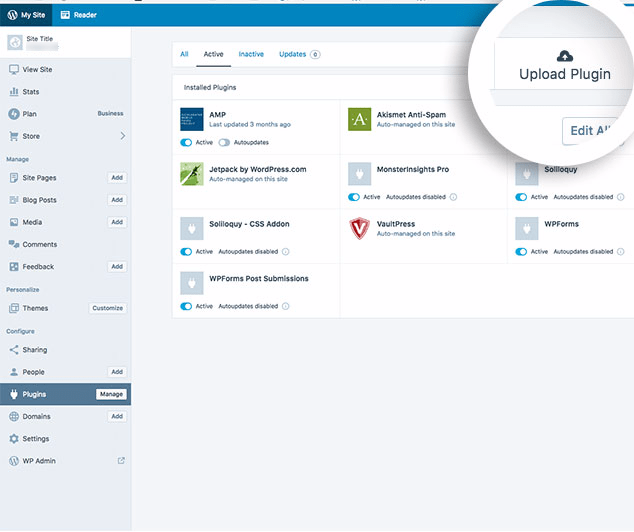
Alternatively, you can also click WP Admin from the menu on the left to enter into the WordPress Admin and follow along with the rest of the steps on installing Soliloquy.
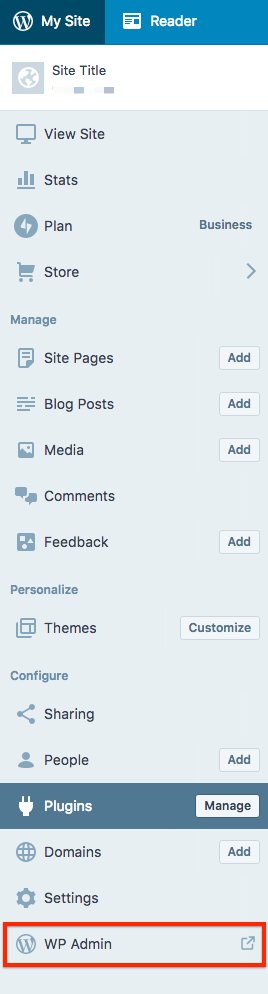
From the WordPress.com business account dashboard, you can’t see the Settings or Addons screen. You’ll need to go into the WordPress Admin to see those menu options. Once you have entered the WP Admin, you would see your Soliloquy » Settings and Soliloquy » Addons menu options from the menu on the left.
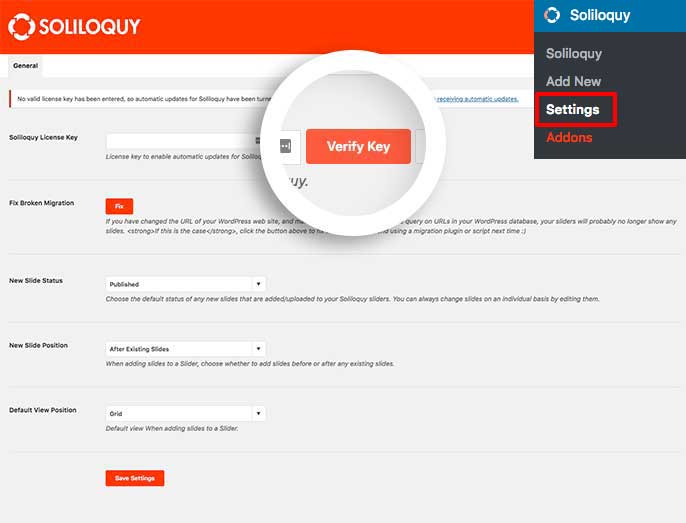
When you click to create a new post or page from the WordPress.com dashboard, by default they will not add the Add Slider button. You’d need to go into the WP Admin and when you click Add New (for posts or pages), you would then see the Add Slider button.
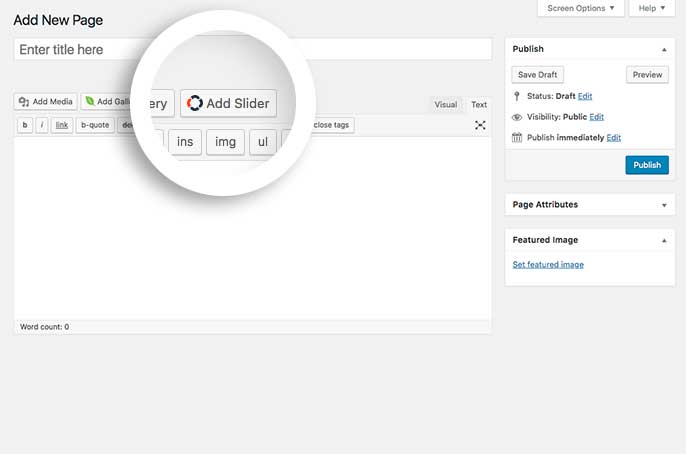
Because the plugin is not in the WordPress repository, automatic updates are disabled for your Wordpress.com business account.
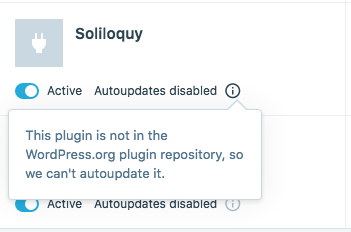
You’d need to enter the WP Admin in order to see plugin update notifications as well as update the plugin and it’s addons.
Would you like to know how to create your first slider? Check out our tutorial on Creating Your First Slider.