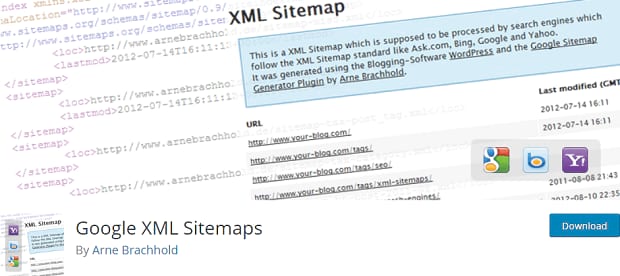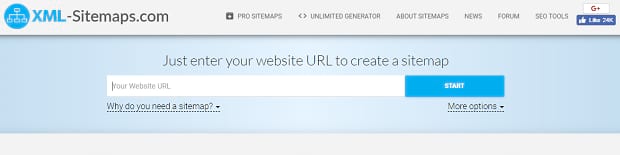How to Create a Sitemap in WordPress
Do you want to add a sitemap to your WordPress site? A sitemap is simply a list of the pages and files on your website, created for search engine crawlers or even as navigation.
It might seem like a simple thing, but sitemaps can seriously improve your SEO by ensuring that search engines like Google have access to all the pages and files on your site. That way, everything gets indexed!
Adding a sitemap is always a good idea, and it’s no exception for WordPress websites. Follow one of these methods to get one set up.
- Method 1. Sitemap Plugin
- Method 2. Yoast/SEO Plugin
- Method 3. Manual Sitemap Generators
Method 1. Sitemap Plugin
One of the easiest ways to get a sitemap onto your site is with a plugin. Most of these are easy to set up; just tick a few checkboxes and you’re done. You should encounter very few if any problems when using a plugin.
One such plugin in Google XML Sitemaps, a simple plugin that does exactly what it says on the tin. It comes with a ton of settings for advanced users who need it, but a majority of people can just stick with the default.
Google Sitemap by BestWebSoft is another great one. It supports default as well as custom page types, updates your robots.txt automatically to add a link to the sitemap, along with a bunch of other nifty features.
If you specifically want an HTML rather than XML sitemap, try Simple Sitemap. It uses a shortcode to generate an HTML sitemap on any page you want. HTML sitemaps are usable by both humans and search engine crawlers, unlike XML versions which can only be used by robots.
WP Sitemap Page is another HTML sitemap generator. This one is a bit fancier and comes with a unique style and the ability to customize it with CSS.
Method 2. Yoast/SEO Plugin
If you have Yoast or any popular SEO plugin installed, there’s a good chance it comes with an XML sitemap generator. If you’re not using Yoast, check your plugin’s documentation and settings pages to see if they have a sitemap creator built in.
If you’re using Yoast, just click SEO » XML Sitemaps and click to enable. Easy as flipping a switch. If you need to do some tweaking like excluding certain posts, click through the various tabs. However, it should work with no further tweaking.
Method 3. Manual Sitemap Generators
There are various sites online like XML-Sitemaps that can create a sitemap for you. The downside to this method is that the sitemap generated is static — as your site updates and adds more pages, you’ll need to periodically regenerate and reupload your sitemap.
However, if for any reason you can’t or don’t want to use plugins, static sitemap generators are your best bet.
Once you’ve downloaded your XML sitemap, check this guide on accessing your site via FTP. Follow the steps to access your site, and upload the sitemap.xml file to the root folder. This may be named public_html or your website’s name. This is the folder containing the “wp-admin” and “wp content” folders. Drop it into the root folder and you’re done.
Get Indexed and Improve SEO
Creating a sitemap isn’t too hard. It’s usually just a few clicks of a button and you have it set up. Just remember that XML sitemaps are for search engines, but HTML sitemaps can be used by humans and robots. So if you want people to be able to access your sitemap, make sure to use an HTML plugin
Love our WordPress tutorials? There’s more where that came from on our Facebook and Twitter.