
Plugins to Pair with Soliloquy
Looking for plugins that go great with Soliloquy sliders? You might think there’s not a lot to combine with a slider plugin, but you’d be wrong! With the right plugins, you can do all sorts of cool things!
- Embed forms, buttons, and other elements into your slider
- Create e-commerce product galleries
- Speed up your site by making slider images load faster
Here’s just a handful of plugins that go really well with Soliloquy sliders.
WooCommerce
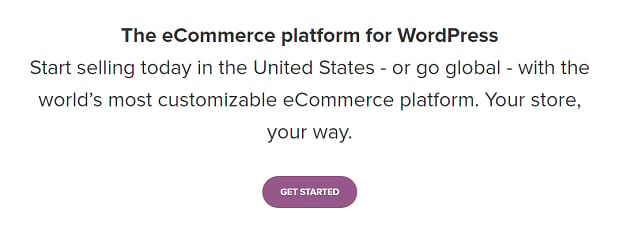
Soliloquy and WooCommerce have integrated together to create the WooCommerce addon, which allows you to display your products in a beautiful carousel format. What better way to show off your best products in your online store?
WPForms
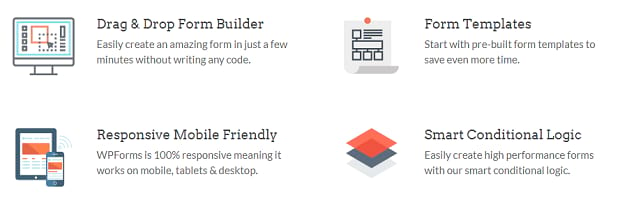
By creating an HTML slider, you have the ability to insert a form right into your Soliloquy slider! Just use WPForm’s builder to create the perfect form, then use the shortcode generated in an HTML slide. You can mix and match HTML slides with images too! Try reading our guide on creating a slider with a contact form.
MaxButtons
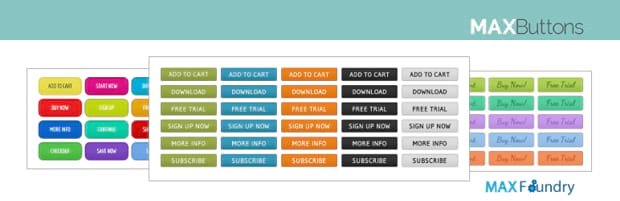
With shortcodes, you can insert a button right into your Soliloquy slider. Try editing the caption’s HTML field and see what you can do! MaxButtons allows you to create simple but beautiful calls to action that will draw users’ attention and increase click-through rate.
Smush
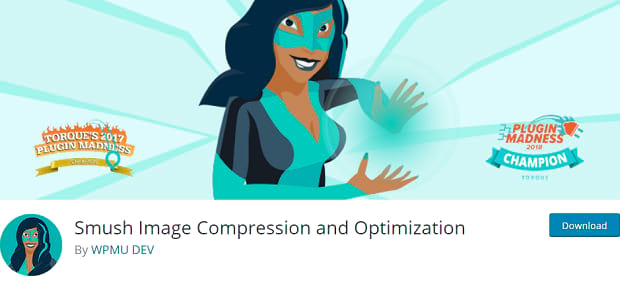
Soliloquy is fast, but those huge fullwidth slider images and full-res photography is too much for any site to handle. Try Smush, and your sliders will load lightning fast no matter how big you make them!
OptinMonster
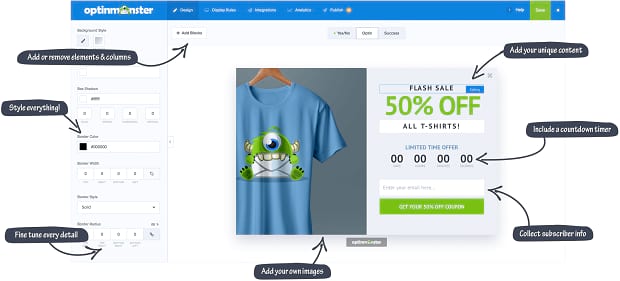
Want to create an optin popup with a slider inside it? No problem! You can use shortcodes within the marketing plugin’s designer and insert anything from forms to sliders in your popups. Here’s a tutorial.
AddToAny Share Buttons

Soliloquy has Pinterest buttons built in, but if you want to share slider images to Facebook, Twitter, Instagram, or other social media, you might want to try out these nifty share buttons! Here’s how to add them.
WordPress Landing Pages

A landing page, designed for marketing campaigns, allows you to send people to a more customized page with a clearer goal. This can integrate well with sliders. For instance, if you’re advertising software, you could use a slider with screenshots instead of cluttering the page!
Shortcodes Ultimate

While designed to work primarily in posts in pages, some of these shortcodes would look pretty cool in a slider! Quotes, buttons, progress bars; experiment and see what effects you can create! Just remember to use the HTML slider option.
Envira Gallery

Both sliders and galleries are great at displaying a lot of information, but they’re useful at different times. Sliders can pack a lot of content into a small area, while galleries let people get a good look at your photography as a whole. Why not combine these plugins and get the best of both worlds?
Google Analytics Dashboard
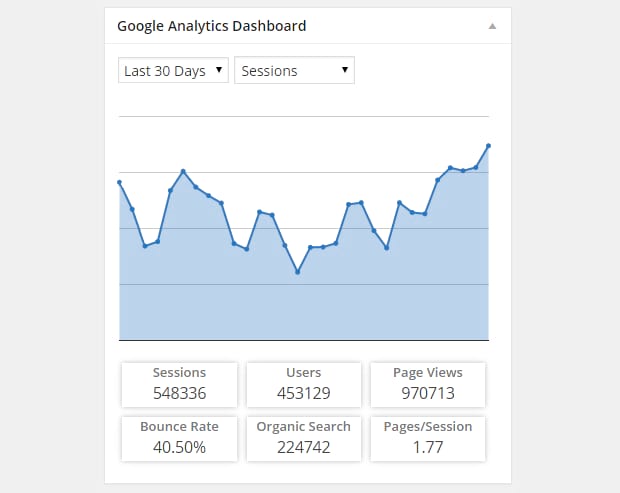
How are your sliders performing? Are links being clicked? Are calls to action working; is that promotion leading to more clicks or downloads? Are people engaging? Google Analytics is a great resource for your whole website too, so this one is definitely a must-have.
Easy Google Fonts
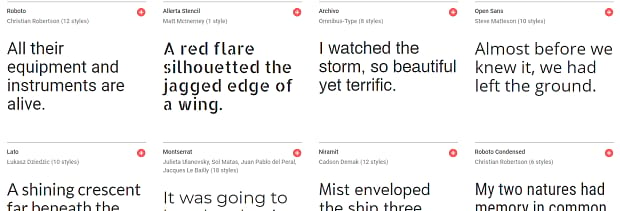
All those default fonts can get old. If you want your slider captions to look a little fresher, try one of these 600+ Google Fonts. All you need to do is customize the caption CSS.
Make the Most of Soliloquy
Soliloquy sliders are great on their own, but why stop there? Try mixing and matching plugins and you’ll get a lot more out of your sliders! Add functionality like buttons, create pages to put the sliders in, or just make them load faster; there are all sorts of things you can do with Soliloquy and other plugins.
Our Facebook and Twitter accounts post WordPress tips and tutorials every day! Give us a follow if you enjoyed this article.









